Runtime physical wire system
Links
Telegram: https://t.me/your_ai_assistant
Gmail: sysadmproject.main@gmail.com
Asset store: https://assetstore.unity.com/packages/slug/315989
Video tutorial:
Introduction
This tool will allow you to create realistic wires at runtime and connect them to various types of sockets and plugs that you create yourself.
You can change the length of the wires, attach the wires to the intermediate points and transfer data between the connected sockets.
Models and textures are not included in this package!
The project is completely customizable. You can add your own models and modify the source code to suit your needs.
An example of using this tool from the game "SysAdmin Odyssey. Back to the office":
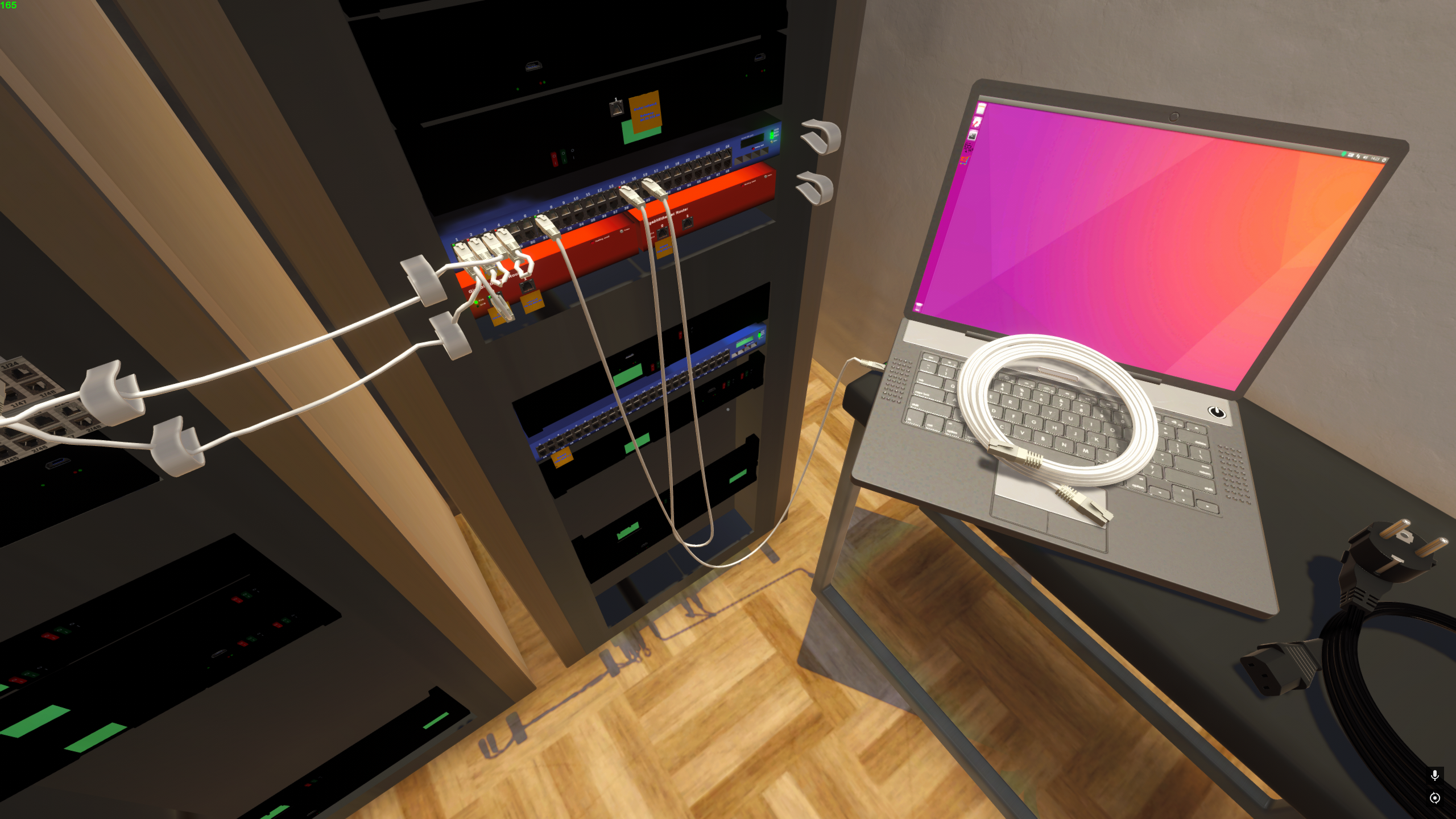 https://youtu.be/C1Uoz_lFK5s
https://youtu.be/C1Uoz_lFK5s
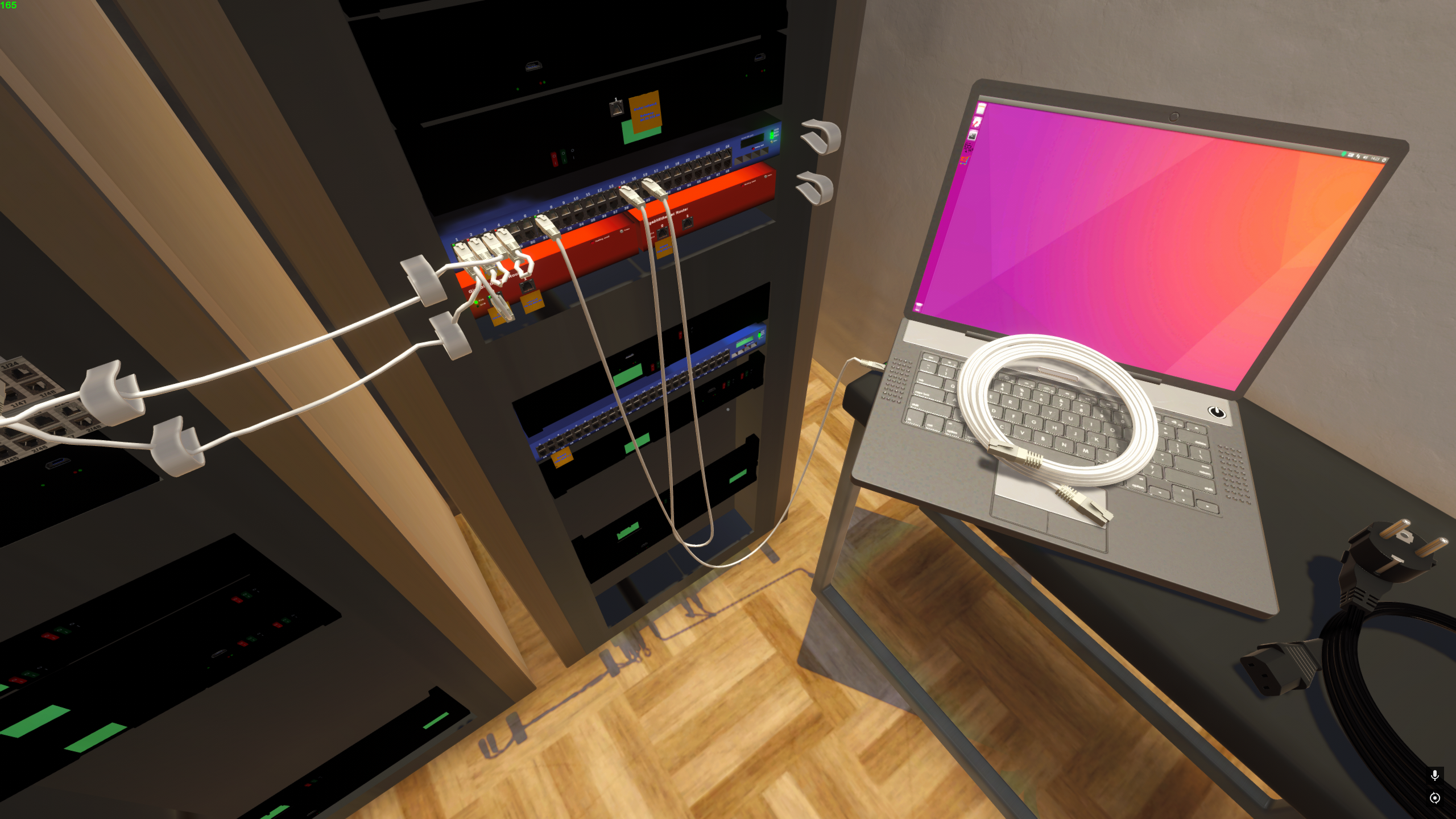 https://youtu.be/C1Uoz_lFK5s
https://youtu.be/C1Uoz_lFK5s
Demo scene
In the demo scene, you can test the operation of the tool in different situations.
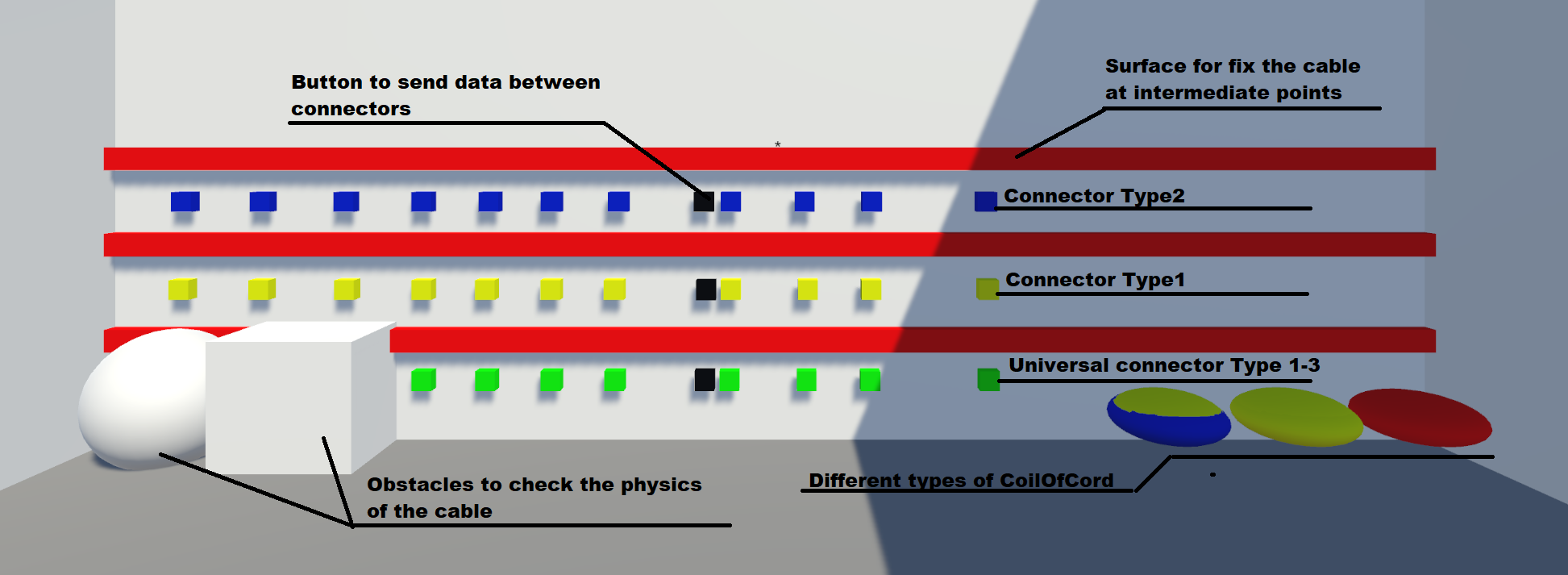 https://youtu.be/DIL7VQHhtoo
Various types of cables (multicolored spheres) are placed on the scene. By going to the sphere and clicking the left mouse button, you select this cable to connect.
You can also create bundles of different cables.
Each cable has different types of plugs that match the same type of sockets.
One cable may have different plugs at different ends of the cable.
After you have selected the cable, you can point to the socket of the desired type (color) and left-click to create a connection.
The socket will be highlighted if at least one of the free cable plugs matches the type of this socket.
Sockets can support different types of plugs, but a plug can only have one type. Imagine a USB socket, you can physically insert USB 2.0, USB 3.0, and USB 3.1 plugs into it.
How it works:
You create a prefab of a cable by analogy with "ConnectionSystem > Prefabs > Cord > ConnectedCord*"
Then you create a prefab of a coil of wires in which you put one or more prefabs of a cable.
Now, when you select a coil of wires and point at the socket, the system checks whether this cable can be connected to this socket and, if so, highlights the socket.
You can cancel the connection by pressing the ESC button or disconnect the connected cable by left-clicking on the socket.
https://youtu.be/DIL7VQHhtoo
Various types of cables (multicolored spheres) are placed on the scene. By going to the sphere and clicking the left mouse button, you select this cable to connect.
You can also create bundles of different cables.
Each cable has different types of plugs that match the same type of sockets.
One cable may have different plugs at different ends of the cable.
After you have selected the cable, you can point to the socket of the desired type (color) and left-click to create a connection.
The socket will be highlighted if at least one of the free cable plugs matches the type of this socket.
Sockets can support different types of plugs, but a plug can only have one type. Imagine a USB socket, you can physically insert USB 2.0, USB 3.0, and USB 3.1 plugs into it.
How it works:
You create a prefab of a cable by analogy with "ConnectionSystem > Prefabs > Cord > ConnectedCord*"
Then you create a prefab of a coil of wires in which you put one or more prefabs of a cable.
Now, when you select a coil of wires and point at the socket, the system checks whether this cable can be connected to this socket and, if so, highlights the socket.
You can cancel the connection by pressing the ESC button or disconnect the connected cable by left-clicking on the socket.
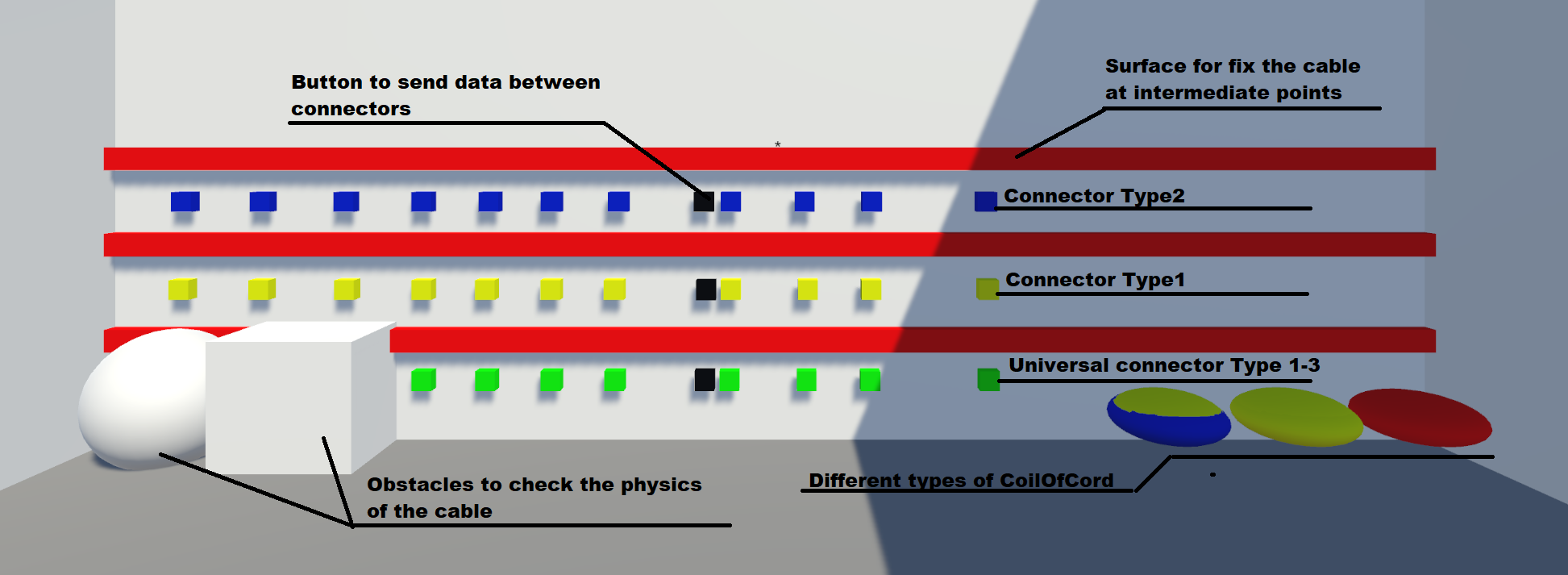 https://youtu.be/DIL7VQHhtoo
Various types of cables (multicolored spheres) are placed on the scene. By going to the sphere and clicking the left mouse button, you select this cable to connect.
You can also create bundles of different cables.
Each cable has different types of plugs that match the same type of sockets.
One cable may have different plugs at different ends of the cable.
After you have selected the cable, you can point to the socket of the desired type (color) and left-click to create a connection.
The socket will be highlighted if at least one of the free cable plugs matches the type of this socket.
Sockets can support different types of plugs, but a plug can only have one type. Imagine a USB socket, you can physically insert USB 2.0, USB 3.0, and USB 3.1 plugs into it.
How it works:
You create a prefab of a cable by analogy with "ConnectionSystem > Prefabs > Cord > ConnectedCord*"
Then you create a prefab of a coil of wires in which you put one or more prefabs of a cable.
Now, when you select a coil of wires and point at the socket, the system checks whether this cable can be connected to this socket and, if so, highlights the socket.
You can cancel the connection by pressing the ESC button or disconnect the connected cable by left-clicking on the socket.
https://youtu.be/DIL7VQHhtoo
Various types of cables (multicolored spheres) are placed on the scene. By going to the sphere and clicking the left mouse button, you select this cable to connect.
You can also create bundles of different cables.
Each cable has different types of plugs that match the same type of sockets.
One cable may have different plugs at different ends of the cable.
After you have selected the cable, you can point to the socket of the desired type (color) and left-click to create a connection.
The socket will be highlighted if at least one of the free cable plugs matches the type of this socket.
Sockets can support different types of plugs, but a plug can only have one type. Imagine a USB socket, you can physically insert USB 2.0, USB 3.0, and USB 3.1 plugs into it.
How it works:
You create a prefab of a cable by analogy with "ConnectionSystem > Prefabs > Cord > ConnectedCord*"
Then you create a prefab of a coil of wires in which you put one or more prefabs of a cable.
Now, when you select a coil of wires and point at the socket, the system checks whether this cable can be connected to this socket and, if so, highlights the socket.
You can cancel the connection by pressing the ESC button or disconnect the connected cable by left-clicking on the socket.
Get started
Preparation.
Important! The following parameters must be set for the correct operation of the system:
"Project Settings > Physics > Default Solver Iterations": Set between 10 to 20. In the demo scene, it's 15.
Create a new layer, example: "wire".
Go to "Project Settings > Physics > Layer Collision Matrix" > disables collisions of the layer with itself.
Set the layer "wire" in the prefabs Segment, WireBuilderRuntime and all prefabs under "ConnectionSystem > Prefabs > Cord" folder . Change childrens as well.
If you use URP add layer "wire" to URP Renderer Data > Filtering.
Create you own wires and sockets prefabs based on "ConnectionSystem > Prefabs".
Configure parameters of WiredPhysicalPort, CoilOfCord and ConnectedCordPhysics scripts on prefabs.